반응형
macOS 의 기본 Terminal 을 대체하는 터미널 에뮬레이터
iTerm2 - macOS Terminal Replacement
iTerm2 is a replacement for Terminal and the successor to iTerm
https://www.iterm2.com/
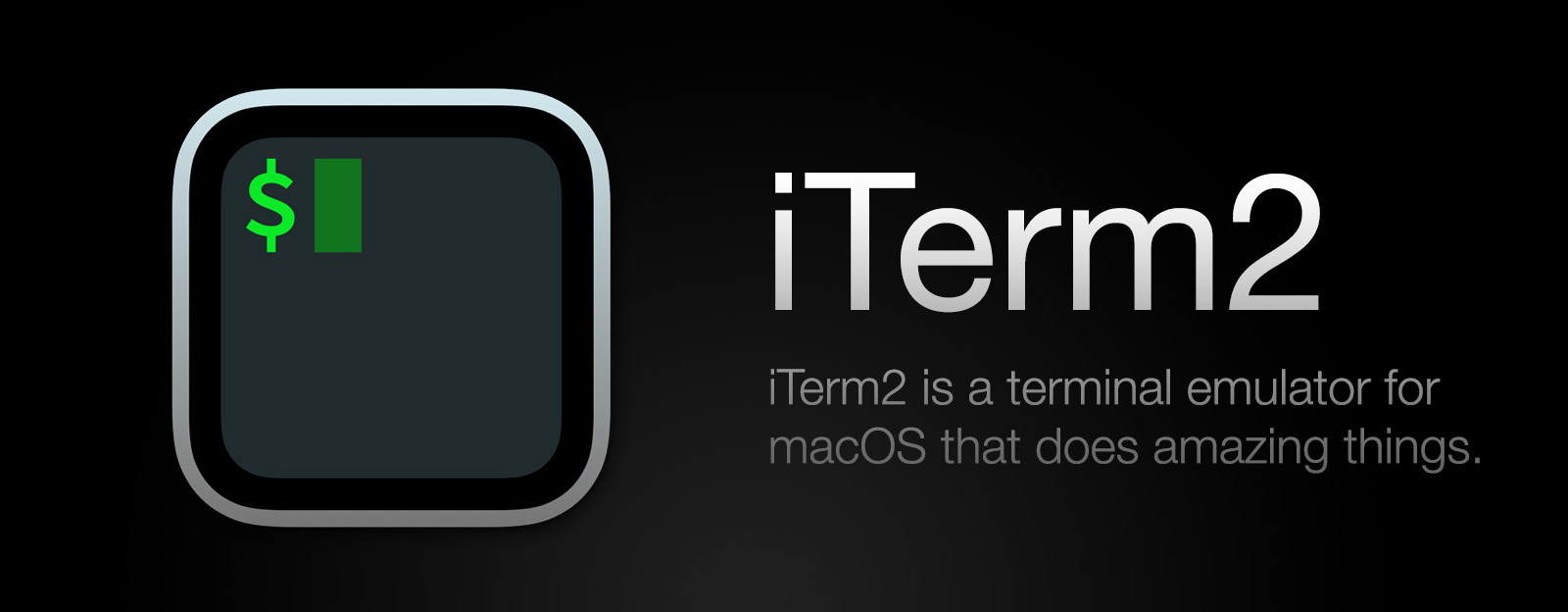
다운로드하기
iterm2 홈페이지에서 다운로드 하고 실행합니다
iterm2 테마변경
mbadolato/iTerm2-Color-Schemes
You can't perform that action at this time. You signed in with another tab or window. You signed out in another tab or window. Reload to refresh your session. Reload to refresh your session.
마음에 드는 terminal 테마 파일을 선택해서 다운로드 받습니다
iterm2 > Edit Session > Preferences > Colors > Color Presets > Import 에서 다운받은 테마 파일을 선택합니다
iTerm2 를 재실행하면 테마가 적용되어 있는 지 확인합니다

Uploaded by N2T
반응형
'IT > Mac' 카테고리의 다른 글
| neovim 설치 for Mac (0) | 2022.08.23 |
|---|---|
| 화면 확대 for Mac (0) | 2022.08.23 |
| osx keychain 설정 for Mac (0) | 2022.08.23 |
| 스크린샷 찍기 for Mac (0) | 2022.08.23 |
| OpenJDK 설치 for Mac (0) | 2022.08.23 |
| Homebrew 설치 (0) | 2022.08.23 |
| Mac 기본설정 (0) | 2022.08.23 |
| Mac 개발자를 위한 프로그램설정 (0) | 2022.08.23 |
