

게임정보
개발사 : 디스팅티브 소프트웨어 (Distinctive Software Inc)
출시일 : 1991년 6월 15일
시리즈 : 4D Sports Series
DOSGamePlayer WEB (DIRECT)
GAME ROM
https://archive.org/download/jsdosbox/4dboxing.jsdos
DOSGamePlayer WEB (SELF)
Virtual KeyPad
{
"version": 2,
"layers": [
{
"grid": "square",
"title": "intro",
"controls": [
{
"row": 1,
"column": 0,
"symbol": "P",
"type": "Key",
"mapTo": [
341,
80
]
},
{
"row": 1,
"column": 2,
"symbol": "M",
"type": "Key",
"mapTo": [
341,
77
]
},
{
"row": 1,
"column": 1,
"symbol": "S",
"type": "Key",
"mapTo": [
341,
83
]
},
{
"row": 4,
"column": 1,
"symbol": "↑",
"type": "Key",
"mapTo": [
328
]
},
{
"row": 6,
"column": 1,
"symbol": "↓",
"type": "Key",
"mapTo": [
322
]
},
{
"row": 5,
"column": 0,
"symbol": "←",
"type": "Key",
"mapTo": [
324
]
},
{
"row": 5,
"column": 2,
"symbol": "→",
"type": "Key",
"mapTo": [
326
]
},
{
"row": 5,
"column": 8,
"symbol": "⏎",
"type": "Key",
"mapTo": [
257
]
},
{
"row": 0,
"column": 0,
"symbol": "␛",
"type": "Key",
"mapTo": [
256
]
},
{
"row": 0,
"column": 1,
"type": "Switch",
"symbol": "I",
"layerName": "intro"
},
{
"row": 0,
"column": 2,
"type": "Switch",
"symbol": "P",
"layerName": "play"
},
{
"row": 5,
"column": 1,
"type": "NippleActivator",
"symbol": "◯"
},
{
"row": 0,
"column": 9,
"type": "Keyboard",
"symbol": "⌨"
}
]
},
{
"grid": "square",
"title": "play",
"controls": [
{
"row": 1,
"column": 0,
"symbol": "P",
"type": "Key",
"mapTo": [
341,
80
]
},
{
"row": 4,
"column": 0,
"symbol": "kp7",
"type": "Key",
"mapTo": [
327
]
},
{
"row": 4,
"column": 1,
"symbol": "↑",
"type": "Key",
"mapTo": [
328
]
},
{
"row": 4,
"column": 2,
"symbol": "kp9",
"type": "Key",
"mapTo": [
329
]
},
{
"row": 6,
"column": 0,
"symbol": "kp1",
"type": "Key",
"mapTo": [
321
]
},
{
"row": 6,
"column": 1,
"symbol": "↓",
"type": "Key",
"mapTo": [
322
]
},
{
"row": 6,
"column": 2,
"symbol": "kp3",
"type": "Key",
"mapTo": [
323
]
},
{
"row": 5,
"column": 0,
"symbol": "←",
"type": "Key",
"mapTo": [
324
]
},
{
"row": 5,
"column": 2,
"symbol": "→",
"type": "Key",
"mapTo": [
326
]
},
{
"row": 5,
"column": 1,
"type": "NippleActivator",
"symbol": "◯"
},
{
"row": 6,
"column": 7,
"symbol": "⏎",
"type": "Key",
"mapTo": [
257,
321
]
},
{
"row": 6,
"column": 8,
"symbol": "⏎",
"type": "Key",
"mapTo": [
257,
322
]
},
{
"row": 6,
"column": 9,
"symbol": "⏎",
"type": "Key",
"mapTo": [
257,
323
]
},
{
"row": 5,
"column": 7,
"symbol": "⏎",
"type": "Key",
"mapTo": [
257,
324
]
},
{
"row": 5,
"column": 9,
"symbol": "⏎",
"type": "Key",
"mapTo": [
257,
326
]
},
{
"row": 4,
"column": 7,
"symbol": "⏎",
"type": "Key",
"mapTo": [
257,
327
]
},
{
"row": 4,
"column": 8,
"symbol": "⏎",
"type": "Key",
"mapTo": [
257,
328
]
},
{
"row": 4,
"column": 9,
"symbol": "⏎",
"type": "Key",
"mapTo": [
257,
329
]
},
{
"row": 5,
"column": 8,
"type": "NippleActivator",
"symbol": "◯"
},
{
"row": 0,
"column": 9,
"symbol": "⏎",
"type": "Key",
"mapTo": [
257
]
},
{
"row": 1,
"column": 7,
"symbol": "rightshift",
"type": "Key",
"mapTo": [
344,
327
]
},
{
"row": 1,
"column": 8,
"symbol": "rightshift",
"type": "Key",
"mapTo": [
344,
328
]
},
{
"row": 1,
"column": 9,
"symbol": "rightshift",
"type": "Key",
"mapTo": [
344,
329
]
},
{
"row": 2,
"column": 7,
"symbol": "rightshift",
"type": "Key",
"mapTo": [
344,
324
]
},
{
"row": 2,
"column": 9,
"symbol": "rightshift",
"type": "Key",
"mapTo": [
344,
326
]
},
{
"row": 3,
"column": 7,
"symbol": "rightshift",
"type": "Key",
"mapTo": [
344,
321
]
},
{
"row": 3,
"column": 8,
"symbol": "rightshift",
"type": "Key",
"mapTo": [
344,
322
]
},
{
"row": 3,
"column": 9,
"symbol": "rightshift",
"type": "Key",
"mapTo": [
344,
323
]
},
{
"row": 2,
"column": 8,
"type": "NippleActivator",
"symbol": "◯"
},
{
"row": 0,
"column": 0,
"symbol": "␛",
"type": "Key",
"mapTo": [
256
]
},
{
"row": 0,
"column": 1,
"type": "Switch",
"symbol": "i",
"layerName": "intro"
},
{
"row": 0,
"column": 2,
"type": "Switch",
"symbol": "p",
"layerName": "play"
}
]
}
]
}
입력키

ESC : 키보드의 ESC 와 동일
I : 인트로 입력키를 위한 조합 화면
P : 게임 플레이를 위한 입력키 조합 화면
I : 인트로 입력키를 위한 조합화면
인트로 입력키는 메뉴에서 선택과 음악 옵션 조절, 선수 등록시에 선수이름 등록을 위한 가상키보드 키 입니다


P : 게임 멈춤
S : Sound ON/OFF
M : Music ON/OFF

위 아래 좌 우 : 화살표 키 입니다, 메뉴를 선택할 때 사용합니다

메뉴를 선택할 때 사용합니다

가상키보드 : 선수이름 입력할 때 사용합니다
P : 게임 플레이를 위한 입력키 조합 화면
시합 시작하면 선수를 움직이고 공격하고 조롱할 때 사용하는 키 조합입니다


왼쪽 하단의 조그셔틀은 선수를 움직입니다

위의 조그셔틀은 상대방을 여러 가지 방법으로 조롱 할 수 있습니다. 다운 시킨 후에 사용하세요.
하단의 조그셔틀은 공격용 입니다. 스트레이트, 훅, 어퍼컷을 사용할 수 있습니다.
게임방법

EXHIBITION : 연습게임을 할 수 있습니다
THE GYM : 선수를 생성, 삭제 할 수 있습니다
MAIN EVENT : 생성한 선수를 선택해서 랭킹을 올릴 수 있습니다. 51위 부터 경기를 치루면서 성장 시킵니다
OPTION : 한 라운드별 시간 조절, 전체 라운드 수를 조절
THE GYM 화면
가상키보드를 선택해서 선수 이름을 입력하세요


dosgamer 라는 선수를 생성

선수를 생성해서 MAIN EVENT 를 통해서 키웁니다
MAIN EVENT 화면
51위 부터 시작해서 위의 선수들과 경기를 하면서 능력을 키워줍니다

OPTION 화면

라운드 수와 라운드 분 수를 조절할 수 있습니다

경기 화면에서는 P 를 눌러서 플레이 입력키 조합을 사용하세요
3D 화면으로 경기 하는 방법

경기를 시작하면
경기 시작 버튼과 CONTROLS 버튼이 나옵니다
CONTROLS 버튼을 누르면 설정을 바꿀 수 있습니다

하단의 여러가지 메뉴 중에 눈 모양을 누르면

경기의 뷰를 바꿀 수 있습니다.
빨간색 눈은 상대방의 시야 로 게임을 할 수 있습니다
파란색 눈은 내 선수 시야로 게임을 합니다

게임저장방법

여기서 디스크 모양을 눌러서 게임을 저장하고

왼쪽 상단의 디스크를 꼭 클릭해서 저장해줍니다.
DOSBOX Config
[sdl]
autolock=true
fullscreen=false
fulldouble=false
fullresolution=original
windowresolution=original
output=surface
sensitivity=100
waitonerror=true
priority=higher,normal
mapperfile=mapper-jsdos.map
usescancodes=true
vsync=false
[dosbox]
machine=svga_s3
language=
captures=capture
memsize=16
[cpu]
core=auto
cputype=auto
cycles=auto
cycleup=10
cycledown=20
[mixer]
nosound=false
rate=44100
blocksize=1024
prebuffer=20
[render]
# frameskip: How many frames DOSBox skips before drawing one.
# aspect: Do aspect correction, if your output method doesn't support scaling this can slow things down!.
# scaler: Scaler used to enlarge/enhance low resolution modes.
# If 'forced' is appended, then the scaler will be used even if the result might not be desired.
# Possible values: none, normal2x, normal3x, advmame2x, advmame3x, advinterp2x, advinterp3x, hq2x, hq3x, 2xsai, super2xsai, supereagle, tv2x, tv3x, rgb2x, rgb3x, scan2x, scan3x.
frameskip=0
aspect=false
scaler=none
[midi]
# mpu401: Type of MPU-401 to emulate.
# Possible values: intelligent, uart, none.
# mididevice: Device that will receive the MIDI data from MPU-401.
# Possible values: default, win32, alsa, oss, coreaudio, coremidi, none.
# midiconfig: Special configuration options for the device driver. This is usually the id of the device you want to use.
# See the README/Manual for more details.
mpu401=intelligent
mididevice=default
midiconfig=
[sblaster]
# sbtype: Type of Soundblaster to emulate. gb is Gameblaster.
# Possible values: sb1, sb2, sbpro1, sbpro2, sb16, gb, none.
# sbbase: The IO address of the soundblaster.
# Possible values: 220, 240, 260, 280, 2a0, 2c0, 2e0, 300.
# irq: The IRQ number of the soundblaster.
# Possible values: 7, 5, 3, 9, 10, 11, 12.
# dma: The DMA number of the soundblaster.
# Possible values: 1, 5, 0, 3, 6, 7.
# hdma: The High DMA number of the soundblaster.
# Possible values: 1, 5, 0, 3, 6, 7.
# sbmixer: Allow the soundblaster mixer to modify the DOSBox mixer.
# oplmode: Type of OPL emulation. On 'auto' the mode is determined by sblaster type. All OPL modes are Adlib-compatible, except for 'cms'.
# Possible values: auto, cms, opl2, dualopl2, opl3, none.
# oplemu: Provider for the OPL emulation. compat might provide better quality (see oplrate as well).
# Possible values: default, compat, fast.
# oplrate: Sample rate of OPL music emulation. Use 49716 for highest quality (set the mixer rate accordingly).
# Possible values: 44100, 49716, 48000, 32000, 22050, 16000, 11025, 8000.
sbtype=sb16
sbbase=220
irq=7
dma=1
hdma=5
sbmixer=true
oplmode=auto
oplemu=default
oplrate=44100
[gus]
# gus: Enable the Gravis Ultrasound emulation.
# gusrate: Sample rate of Ultrasound emulation.
# Possible values: 44100, 48000, 32000, 22050, 16000, 11025, 8000, 49716.
# gusbase: The IO base address of the Gravis Ultrasound.
# Possible values: 240, 220, 260, 280, 2a0, 2c0, 2e0, 300.
# gusirq: The IRQ number of the Gravis Ultrasound.
# Possible values: 5, 3, 7, 9, 10, 11, 12.
# gusdma: The DMA channel of the Gravis Ultrasound.
# Possible values: 3, 0, 1, 5, 6, 7.
# ultradir: Path to Ultrasound directory. In this directory
# there should be a MIDI directory that contains
# the patch files for GUS playback. Patch sets used
# with Timidity should work fine.
gus=false
gusrate=44100
gusbase=240
gusirq=5
gusdma=3
ultradir=C:\ULTRASND
[speaker]
# pcspeaker: Enable PC-Speaker emulation.
# pcrate: Sample rate of the PC-Speaker sound generation.
# Possible values: 44100, 48000, 32000, 22050, 16000, 11025, 8000, 49716.
# tandy: Enable Tandy Sound System emulation. For 'auto', emulation is present only if machine is set to 'tandy'.
# Possible values: auto, on, off.
# tandyrate: Sample rate of the Tandy 3-Voice generation.
# Possible values: 44100, 48000, 32000, 22050, 16000, 11025, 8000, 49716.
# disney: Enable Disney Sound Source emulation. (Covox Voice Master and Speech Thing compatible).
pcspeaker=true
pcrate=44100
tandy=auto
tandyrate=44100
disney=true
[joystick]
# joysticktype: Type of joystick to emulate: auto (default), none,
# 2axis (supports two joysticks),
# 4axis (supports one joystick, first joystick used),
# 4axis_2 (supports one joystick, second joystick used),
# fcs (Thrustmaster), ch (CH Flightstick).
# none disables joystick emulation.
# auto chooses emulation depending on real joystick(s).
# (Remember to reset dosbox's mapperfile if you saved it earlier)
# Possible values: auto, 2axis, 4axis, 4axis_2, fcs, ch, none.
# timed: enable timed intervals for axis. Experiment with this option, if your joystick drifts (away).
# autofire: continuously fires as long as you keep the button pressed.
# swap34: swap the 3rd and the 4th axis. can be useful for certain joysticks.
# buttonwrap: enable button wrapping at the number of emulated buttons.
joysticktype=auto
timed=true
autofire=false
swap34=false
buttonwrap=false
[serial]
# serial1: set type of device connected to com port.
# Can be disabled, dummy, modem, nullmodem, directserial.
# Additional parameters must be in the same line in the form of
# parameter:value. Parameter for all types is irq (optional).
# for directserial: realport (required), rxdelay (optional).
# (realport:COM1 realport:ttyS0).
# for modem: listenport (optional).
# for nullmodem: server, rxdelay, txdelay, telnet, usedtr,
# transparent, port, inhsocket (all optional).
# Example: serial1=modem listenport:5000
# Possible values: dummy, disabled, modem, nullmodem, directserial.
# serial2: see serial1
# Possible values: dummy, disabled, modem, nullmodem, directserial.
# serial3: see serial1
# Possible values: dummy, disabled, modem, nullmodem, directserial.
# serial4: see serial1
# Possible values: dummy, disabled, modem, nullmodem, directserial.
serial1=dummy
serial2=dummy
serial3=disabled
serial4=disabled
[dos]
# xms: Enable XMS support.
# ems: Enable EMS support.
# umb: Enable UMB support.
# keyboardlayout: Language code of the keyboard layout (or none).
xms=true
ems=true
umb=true
keyboardlayout=auto
[ipx]
# ipx: Enable ipx over UDP/IP emulation.
ipx=true
[autoexec]
echo off
mount c .
c:
echo on
FIGHT.COM
메뉴설명

메뉴

오른쪽 화면에 메뉴를 보여줍니다
왼쪽에 나온 메뉴를 보기 편하게 한번에 보여줍니다

소리 크기 조절과
마우스 화살표 이동 속도 조절과
가상입력키의 크기 조절을 할 수 있습니다
화살표

마우스 입력 방법을 바꿀 수 있습니다
왼쪽 화살표는 화면을 클릭하는 곳으로 마우스 포인트를 이동합니다
(모바일에서는 클릭하는 곳이 손가락에 가려져서 비추천 합니다. PC 로 할 때 추천)
오른쪽 화살표는 화면을 터치하고 드래그 하면서 마우스를 이동시킵니다.
(왼쪽 화살표에 비해서 불편하지만 모바일에서 마우스 이동하기에 적합합니다)
가상입력키

눈 모양은 가상입력키를 OFF 합니다, 스크린샷 찍을 때 사용하세요
핸드폰 모양은 가상입력키를 ON 합니다.
화살표 모양은 가상입력키의 좌/우 그룹을 바꿔서 보여줍니다. (왼손 입력, 오른손 입력을 바꾸고 싶을때)
게임멈춤

게임을 일시정지 할 수 있습니다
소리조절

게임 소리를 끄거나 줄일 수 있습니다
가상키보드

가상키보드를 띄웁니다
전체화면

전체화면을 띄웁니다. 모바일에서는 이미 전체화면이라서 필요없습니다
마우스 속도 조절
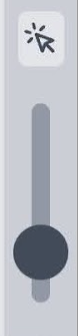
마우스의 속도(이동감도) 조절을 할 수 있습니다.
드레그 하지 마시고 클릭 하셔야 원하는 속도를 선택할 수 있습니다
가상키 크기 조절

가상키의 크기를 조절 할 수 있습니다.
도스게임 플레이어
모바일 앱에서 편하게 게임을 하실 수 있습니다
https://play.google.com/store/apps/details?id=com.skyksit.dsam3&hl=ko
도스게임 플레이어 (DosGame Player) - Google Play 앱
다양한 콘솔의 고전 게임을 모바일로 즐길 수 있는 플레이어 입니다
play.google.com
'DOS > Sports' 카테고리의 다른 글
| International Soccer Challenge / 인터내셔날 싸커 챌린지 / DOS (0) | 2023.12.15 |
|---|---|
| Ski or Die / 스키냐 죽음이냐 / DOS (0) | 2023.12.13 |
| 3D World Boxing / 3D 월드 복싱 / DOS (0) | 2023.12.11 |
| The Games - Winter Challenge / 동계 올림픽 / DOS (0) | 2023.12.11 |
| The Game- Summer Challenge / 하계 올림픽 / DOS (0) | 2023.12.08 |
| 4D 테니스 (4D tennis) 도스게임(Dos) 안드로이드 휴대폰으로 실행 (0) | 2023.12.05 |
| NBA Lakers vs Celtics / 레이커스 대 셀틱스 / 도스게임(DOS) 휴대폰으로 실행 (0) | 2023.12.04 |
| Budokan- the Martial Spirit / 무도관 / DOS (0) | 2023.12.04 |



